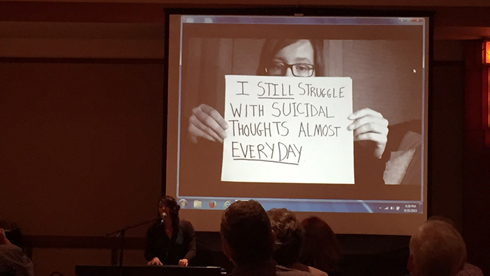We just spent the week in Northern California, where Shannon opened up for Shawn Colvin at a couple of theater shows. From house concerts directly into theaters … if anyone needs proof regarding the efficacy of house concert touring as a career builder, I would hold this up as a good example of that.